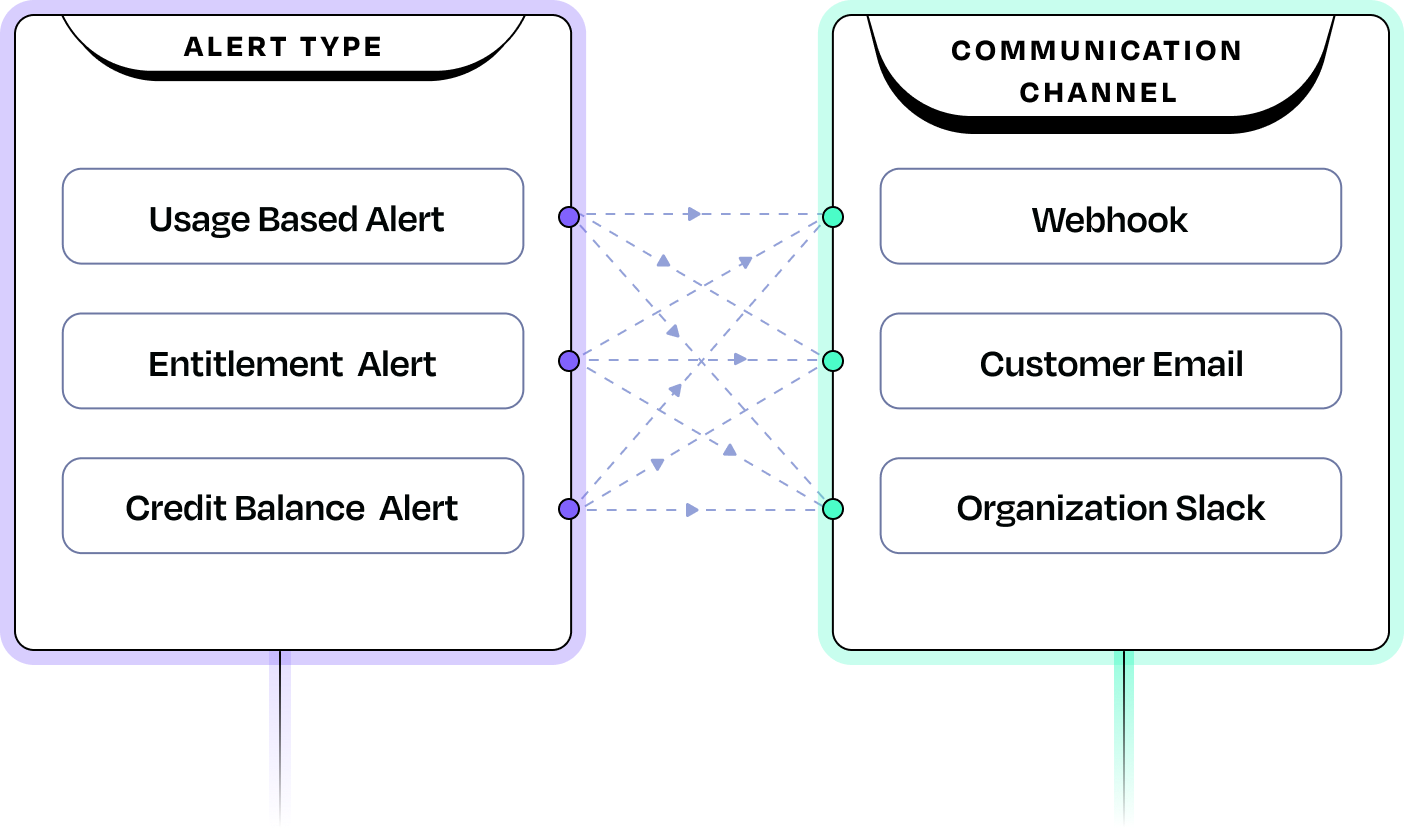Changelog: June Release Update
Not only did we get acquired by Zuora, but we also have some exciting Product updates lined up! Read more about the latest releases in this newsletter edition...
We’ve launched 3 key updates to the product, including Configurable Event IDs, Revenue Simulator, Visualizer, and Alerts. Read to learn about them and find out how they’ll benefit your business.
1. Configurable Event IDs
Configurable Event ID enables you to derive event ID directly from the event request payload, providing a flexible and efficient approach to handling data within the Togai system. These event IDs act as the idempotency key, ensuring that each event is unique and processed correctly without duplication.
With this, businesses can now send raw usage data to Togai and configure their own de-duplication logic for pricing, significantly simplifying the data processing workflow. Let’s see how it works in detail below:
How It Works?
The event ID is derived from the request payload. Every piece of raw data sent to Togai includes a unique identifier, ensuring that it can be tracked and managed efficiently.
Togai's system is designed to recognize and de-duplicate events based on the configured logic. For instance, you can set up rules to consider only one event per specific period (e.g., per hour) for pricing purposes, while retaining all other events for record-keeping.
By streaming raw usage data or heartbeat check responses directly to Togai (even if they occur every second or minute), businesses can avoid the need for pre-aggregation. Togai will process these events according to the configured de-duplication rules, ensuring accurate pricing calculations without additional overhead.
Let’s look at an example, a Platform as a Service (PaaS) company charges customers based on their instance usage on an hourly basis. Traditionally, the company would need to aggregate usage data over an hour and send a single event to Togai for pricing. This approach can be cumbersome and resource-intensive.
With Configurable Event IDs, the PaaS company can instead stream raw usage data or heartbeat check responses directly to Togai in real time. Togai's system will then:
Derive a unique event ID from each event request payload.
Apply the de-duplication logic configured by the business, which might specify that only one usage event per hour is considered for pricing.
Retain all events in the system, but ignore redundant ones for pricing purposes.
This streamlined approach not only simplifies data handling but also ensures that the pricing calculations are accurate and efficient, reducing the need for complex aggregation logic on the business side.
2. Revenue Simulator
The Revenue Simulator is designed to help businesses compare and analyze different pricing strategies using actual customer usage data. This feature allows you to model various pricing scenarios, enabling you to refine and enhance your pricing strategies to better meet your revenue goals and operational limitations.
By simulating different pricing models, you can identify the most effective approach for both your business and your customers, making informed decisions.
The simulator presents a detailed comparison of the different strategies, allowing you to see which model performs best in terms of revenue generation, customer satisfaction, and other key metrics. You can explore various scenarios, such as changes in usage patterns or customer behavior, to understand how different factors influence the outcomes.
Read more about Togai’s Revenue Simulator here >>
3. Config Visualizer
The Config Visualizer is designed to provide a clear and intuitive view of all your price-related configurations within the Togai platform. This feature offers a graphical representation of the relationships between usage meters, price plans, and customer overrides, making it easier to manage and understand the complex interactions that define your pricing strategies.
This includes usage meters (which track customer usage), price plans (which define the pricing rules), and customer overrides (which apply specific conditions to individual customers).
The tool allows you to interact with the visual elements, providing detailed information on each component. You can click on usage meters, price plans, or customer overrides to view their specific configurations and how they relate to each other.
The Visualizer can show you the potential impact of changes in real time. For example, if you adjust a price plan or modify a usage meter, the tool will update the graphical representation to reflect these changes, allowing you to see the immediate effects on your pricing model.
4. Alerts
Alerts help businesses to create real-time notifications for themselves or their customers based on defined thresholds. This feature helps you stay informed and take timely action, ensuring that you and your customers are always aware of critical changes or issues.
With a range of pre-defined alert templates and customizable options, Togai makes it easy to set up and manage alerts tailored to your specific needs.
Currently, Togai has many pre-defined alert templates created (like alerts based on usage limit, entitlement limit, and credit/wallet balance-related alerts), and businesses can use these templates and configure the alerts at a customer level or an organization level.
Additionally, Togai provides flexibility in choosing the notification channels that best suit your needs. Alerts can be sent via:
Webhook Endpoints: Integrate alerts with other systems or applications.
Slack Channels: Receive real-time notifications in your team's Slack workspace.
Email: Get alerts delivered directly to your inbox.
Other Preferred Channels: Customize the notification delivery to fit your business requirements.
Watch how Togai solves your use cases!
We configured Copy.ai’s pricing within 5 minutes in Togai! Watch the video »
Watch how we solved a usage-billing problem for an Authentication Company! View the entire breakdown of our solution »
We can't wait for you to dive in and start exploring these features. Want to get a peek at how these features work? Schedule a call with us, and we’ll take you through everything new and upcoming releases too!
Let’s speak over coffee about your billing needs!
Book your slot →